(관련정보 : 페이팔 등록과 사용방법 )
페이팔에서 신용카드 결제를 위해 신용카드 등록을 하신후에 페이팔에서
확인하기 위해 소액의 금액을 여러분의 신용카드로 결제하고
1234PAYPAL형태에서 4자리의 번호를 확인합니다.
그런데 그때 , 그 번호를 3번이상 잘못 입력하면 사용불가가 되십니다.
그와 관련한 해결입니다.
1.먼저 페이팔 고객센터 이메일로 다음과 같이 이메일을 보내주십니다.
제목은 I have problem with my paypal account.
(페이팔 어카운트에 문제가 있어요)
내용은
I have problem with my paypal account.
Could you please help me ?
My account is ******************** (여러분의 페이팔 계정)
2.그러면 다음과 같은 답변이 옵니다. 이 대로 차근 차근 해결하시면 됩니다.
Dear ***,
Thanks for contacting PayPal. I appreciate the opportunity to assist you
with your questions.
문의주셔서 감사드립니다. 도울수 있는 영광을 주셔서 감사드리고요.
First, I would like to apologize for the delay in responding to your
service request.
그리고, 먼저 답변이 늦은 점 사과드립니다.
After researching your account I show that your credit card has been
disabled from the PayPal system due to the Expanded Use number being
entered incorrectly three times.
문의주신 어카운트를 확인한 결과, 고객님의 신용카드는 페이팔에서 사용
불가능하게 되었습니다. 이유는 3번이나 잘못 확장번호(1234PAYPAL형태로 온 4자리 번호)
를 입력하셧기 때문입니다.
I have re-enabled your card so that you
may re-add it to your PayPal account and complete the Expanded Use process
with the correct number.
그래서, 현재 기존 등록하신 신용카드 정보를 지웠습니다.
이제 다시 신용카드를 등록하시고, 확장번호를 다시 정확히 넣어보세요.
I show that the Expanded Use number was sent to
your credit card statement on October 18, 2005.
확장번호를 18일날 보내드렸습니다.
This number would have
posted to your statement within four business days.
이 번호는 4일내에는 신용카드 사용내역에 나옵니다. (물론, 인터넷으로 조회하시거나
전화로 신용카드 사에 문의 하면 즉시 확인 가능하십니다.)
Below I have included
directions on how to locate your Expanded Use number and also how to enter
this number into your PayPal account. I hope you have a great day!
여기 다시, 어떻게 확장번호를 넣는지 설명하겠습니다.
If you have access to your credit card statement online, you may be able to
view your Expanded Use Number. If you do not have online access to your
credit card statement, please wait to receive your printed statement in the
mail.
인터넷으로 신용카드사 홈페이지에 접속하셔서 사용내역 확인이 가능하시면 제일 편하고
그게 안되면, 사용내역서 오면 보면 됩니다.
In the item description section of your credit card statement, your
four-digit Expanded Use Number will be printed next to or near the PayPal
Expanded Use Fee. The number will be posted in the following format:
four-digit Expanded Use Number, the word ‘PAYPAL’, (no space between the
numbers and the word ‘PAYPAL’) followed by two dashes (–), followed by
*EXPUSE, (example, 1234PAYPAL–*EXPUSE).
신용카드 사용 내역서에는 1234PAYPAL–*EXPUSE 이런 형태로 보입니다.
이때 1234 가 바로 확장 번호인 것입니다.
In some cases, the card issuer may put the currency conversion next to the
Expanded Use Number. To find your Expanded Use Number, you will want to use
the four digits that appear just before the word PAYPAL. In the example,
USD1.95@1.8989891234PAYPAL–*EXPUSE, the Expanded Use Number is 1234.
어떤 경우에는 카드사에서 환율변환 정보도 부가해서 출력하는데 어쨋든 이런경우에도
PAYAL 바로 앞의 4자리만 넣으면 됩니다.
예를 들면 USD1.95@1.8989891234PAYPAL–*EXPUSE 이런 형태로 출력되었다면
PAYPAL바로 앞의 4자리 숫자 1234 입니다.
Once you have received your four-digit Expanded Use Number:
이제 확장 번호를 아셧으면
1. Log in to your account at https://www.paypal.com/ by entering your
email address and password in the Member Log In box.
페이팔에 접속하시고, 로그인 하십시요.
2. Click ‘Complete Expanded Use Enrollment’ in the Activate Account Box
on the Overview page.
Overview page 에서 Activate Account 박스에서 Complete Expanded Use Enrollment를 클릭하세요.
3. Enter the 4-digit Expanded Use Number in the box provided. If there
is more than one credit card listed, you must choose the credit card by
using the pull-down menu.
여기서 확장번호 4자리 숫자를 넣으세요. 여러 신용카드를 등록하셧으면 여기서 선택하셔야 하고
4. Select the credit card of which you would like to complete the
Expanded Use Enrollment Process.
인증을할 신용카드를 확인 하시고
5. Click ‘Submit’.
Submit 버튼을 누르세요.
감사합니다.
(관련정보 : 페이팔 등록과 사용방법 )
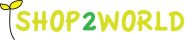
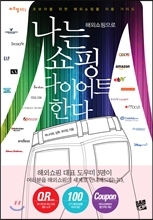
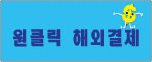

최근대화